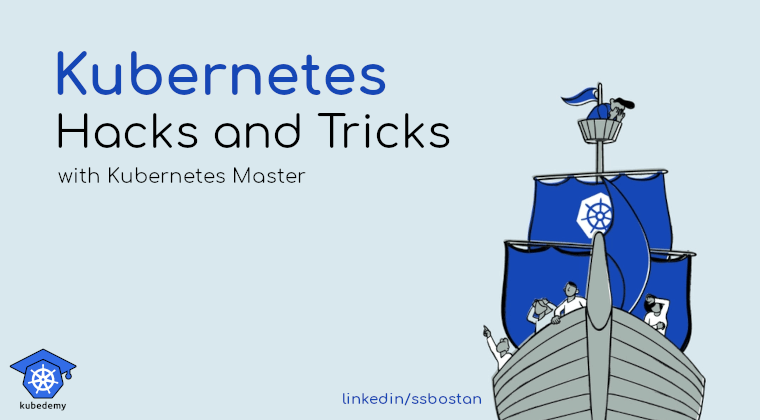
Kubernetes Hacks and Tricks – #6 Find Pods running from deprecated registry
As you know, recently, Kubernetes changed its main repository from k8s.gcr.io to registry.k8s.io, meaning you should update your manifests as soon as possible. In this note, I tell you how to find running Pods using the legacy image registry.
https://kubernetes.io/blog/2023/03/10/image-registry-redirect
Follow our social media:
https://www.linkedin.com/in/ssbostan
https://www.linkedin.com/company/kubedemy
https://www.youtube.com/@kubedemy
This command lists all running Pods in your cluster, namespaces and their images:
kubectl get po -A -o jsonpath='{range .items[*]}{"namespace="}{.metadata.namespace}{" "}{"pod="}{.metadata.name}{" "}{range .spec.containers[*]}{"image="}{.image}{" "}{end}{"\n"}{end}'Now, to find Pods using k8s.gcr.io, you can grep the result:
kubectl get po -A -o jsonpath='{range .items[*]}{"namespace="}{.metadata.namespace}{" "}{"pod="}{.metadata.name}{" "}{range .spec.containers[*]}{"image="}{.image}{" "}{end}{"\n"}{end}' | grep k8s.gcr.ioAfter finding target Pods, you can update the Deployment, ReplicaSet, DaemonSet, StatefulSet, etc. manifest to use the new Kubernetes image registry.
Important note:
This change from the Kubernetes community has nothing to do with your applications. In most cases, you need to update static Pods manifests from worker nodes – for example, Kube-apiserver Pod runs directly by Kubelet on the worker node.
https://kubernetes.io/docs/tasks/configure-pod-container/static-pod
If you like this series of articles, please share them and write your thoughts as comments here. Your feedback encourages me to complete this massively planned program.
Follow my LinkedIn https://www.linkedin.com/in/ssbostan
Follow Kubedemy LinkedIn https://www.linkedin.com/company/kubedemy
Follow Kubedemy Telegram https://telegram.me/kubedemy


As beginner can learn this course, OR we need to learn k8s concepts OR aws concepts